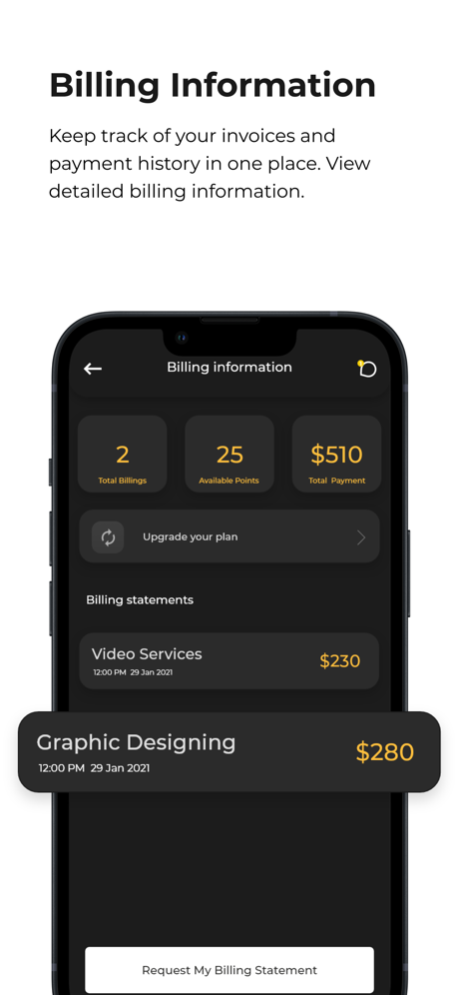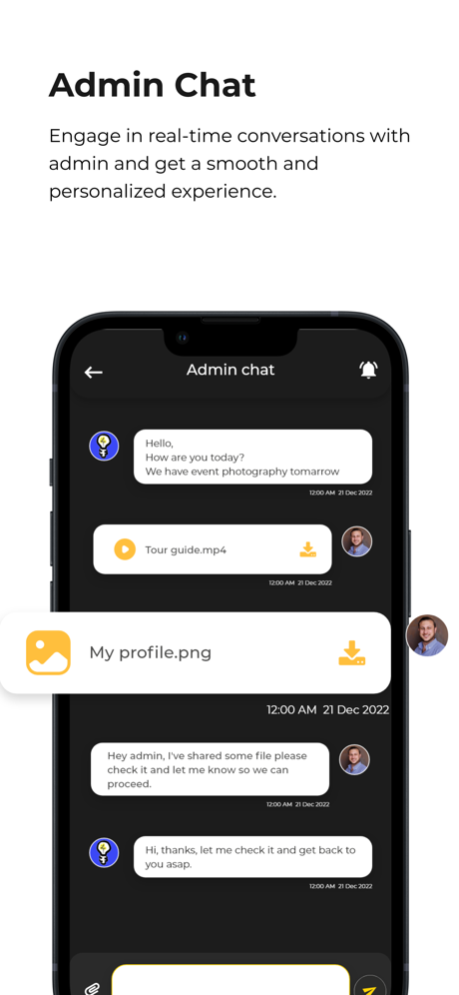LaunchArts Media 1.0.6
Continue to app
Free Version
Publisher Description
Launcharts Media is a comprehensive and user-friendly app designed to simplify your event planning and media management experience. With a wide range of features and functionalities, we empower you to effortlessly book services, keep track of billing information, communicate with admins, and earn credits for future bookings. Let's explore how Launcharts Media can revolutionize the way you plan and manage your events.
Book any service/Appointment:
With Launcharts Media, you have the power to book a diverse range of services for your weddings, events, and more. Need a skilled photographer to capture those precious moments? Or perhaps a talented videographer to create a stunning visual masterpiece? Look no further. Our app provides a seamless platform for you to discover and book photographers, videographers, and various other professionals to meet your specific event needs.
Billing Information:
Keep track of your billing statement and payment history all in one convenient place. View billing statements for each booking done in the app. Check total payment amounts, earned points, and available credits. Plus, seamlessly integrate with a user PayPal account to effortlessly access and view your invoices.
Share files with Admin:
Need to share important files, documents, or media with the admin? Launcharts Media simplifies the process. Our secure file-sharing feature enables you to effortlessly upload and share essential files directly with the admin. Whether it's event details, contracts, or media assets, our app ensures seamless and efficient communication between you and the admin, streamlining your event planning journey.
Admin Chat:
Communication is key when it comes to event planning and execution. Launcharts Media provides a real-time chat feature that connects you directly with the admin. Engage in personalized and timely conversations, seeking guidance, sharing updates, or discussing any concerns you may have. Our admin chat feature ensures a smooth and efficient collaboration, allowing you to address queries, provide feedback, and receive prompt assistance whenever needed.
Earn Credits for Your Bookings:
We value your loyalty and continuous support. That's why Launcharts Media rewards you for your bookings. Our innovative dashboard tracks your booking history and awards you with free credits that can be redeemed for future services. As you accumulate credits, you unlock exciting opportunities to enhance your event experiences without any additional financial burden.
Launcharts Media is more than just an app; it's your ultimate companion in event planning and media management. Seamlessly book services, manage your invoices, communicate with admins, and enjoy the perks of earning credits for your bookings. With Launcharts Media, your events will reach new heights of perfection and professionalism.
Nov 17, 2023
Version 1.0.6
System Update backend updated
About LaunchArts Media
LaunchArts Media is a free app for iOS published in the Office Suites & Tools list of apps, part of Business.
The company that develops LaunchArts Media is Jumar Newell. The latest version released by its developer is 1.0.6.
To install LaunchArts Media on your iOS device, just click the green Continue To App button above to start the installation process. The app is listed on our website since 2023-11-17 and was downloaded 0 times. We have already checked if the download link is safe, however for your own protection we recommend that you scan the downloaded app with your antivirus. Your antivirus may detect the LaunchArts Media as malware if the download link is broken.
How to install LaunchArts Media on your iOS device:
- Click on the Continue To App button on our website. This will redirect you to the App Store.
- Once the LaunchArts Media is shown in the iTunes listing of your iOS device, you can start its download and installation. Tap on the GET button to the right of the app to start downloading it.
- If you are not logged-in the iOS appstore app, you'll be prompted for your your Apple ID and/or password.
- After LaunchArts Media is downloaded, you'll see an INSTALL button to the right. Tap on it to start the actual installation of the iOS app.
- Once installation is finished you can tap on the OPEN button to start it. Its icon will also be added to your device home screen.